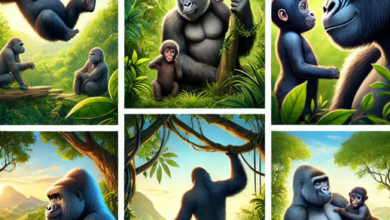Blog
how to clean lg ac filter
Cleaning the air filter in an LG air conditioner is an essential maintenance task to ensure the unit operates efficiently and provides clean air. Here’s how to clean an LG AC filter:
Materials you’ll need:
- LG air conditioner with a removable filter
- Warm water
- Mild dish soap or detergent (optional)
- Soft brush or vacuum cleaner with a brush attachment
- Towels or a clean, dry cloth
Step-by-step cleaning process:
- Turn off the AC unit: Make sure the LG air conditioner is turned off and unplugged from the power source for safety.
- Locate the air filter: The air filter is typically located behind a cover on the front of the AC unit. Consult your AC’s user manual for specific instructions on how to access the filter, as the process can vary depending on the model.
- Remove the filter: Carefully open the cover and remove the air filter. Some filters can be simply pulled out, while others may have clips or tabs that need to be released.
- Inspect the filter: Examine the filter for dust, dirt, and debris. If it’s heavily soiled or clogged, cleaning is necessary.
- Shake or vacuum the filter: Take the filter outside or to a location where dust won’t spread easily. Gently shake or tap the filter to dislodge loose dust and debris. Alternatively, you can use a vacuum cleaner with a brush attachment to remove loose particles from both sides of the filter.
- Prepare a cleaning solution (if needed): If the filter is still dirty, fill a basin or container with warm water. You can add a few drops of mild dish soap or detergent to the water to help break down grease and grime. Stir the water to create a soapy solution.
- Submerge the filter: Place the air filter in the soapy water solution, making sure it’s fully submerged. Let it soak for about 10-15 minutes to loosen stubborn dirt.
- Gently clean the filter: Use a soft brush, such as a paintbrush or a soft-bristle brush, to gently scrub both sides of the filter. Pay attention to areas with visible dirt or stains. Be gentle to avoid damaging the filter’s mesh.
- Rinse the filter: Thoroughly rinse the filter under running warm water until all soap residue is removed. Be sure to rinse from the clean side to the dirty side to prevent pushing dirt deeper into the filter.
- Dry the filter: Shake off excess water and place the filter on towels or a clean, dry cloth to air dry completely. Ensure it’s completely dry before reinserting it into the AC unit.
- Reinsert the filter: Once the filter is dry, carefully reinsert it into the AC unit, following the manufacturer’s instructions.
- Reset and power on: Close the cover, reset any filter reset indicator on the AC control panel, and plug in the unit. Turn on the air conditioner, and it should be ready to use with a clean filter.
Regularly cleaning the air filter in your LG AC unit, ideally every 1-2 months depending on usage and environmental conditions, will help maintain good air quality and ensure the efficient operation of the unit. Always refer to your specific model’s user manual for detailed instructions on filter removal and maintenance.