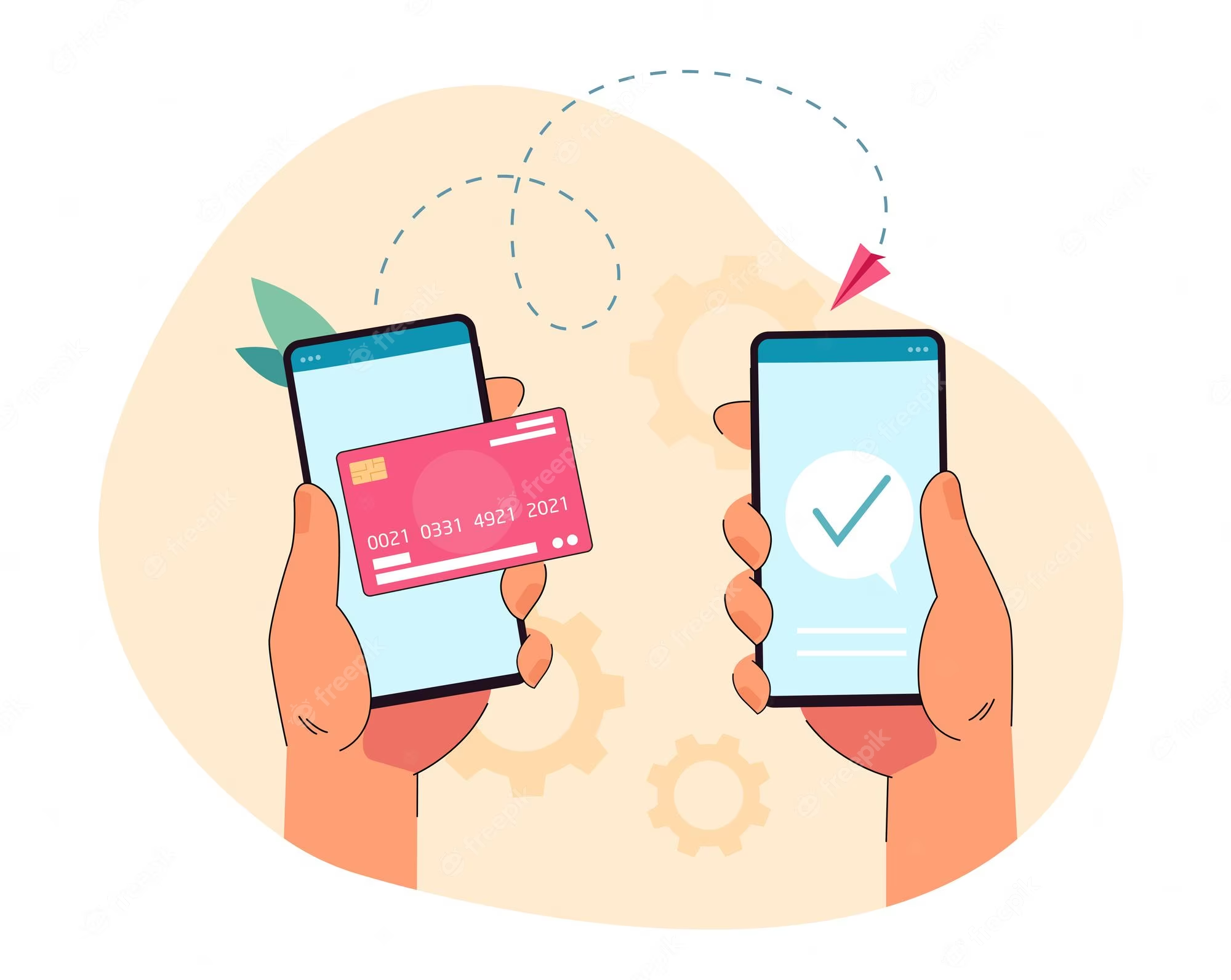Creality Ender 3 Review: A Deep Dive into Affordable 3D Printing
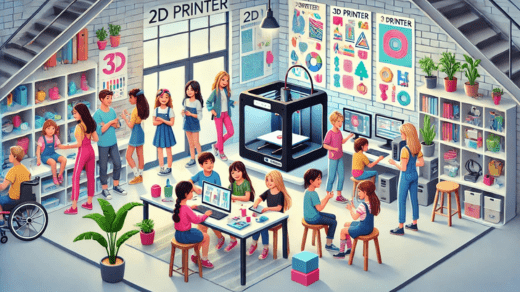
As the owner of a printer review website, I have had the opportunity to test and review a wide range of 3D printers. In this article, I will be conducting a thorough Creality Ender 3 review, diving into the details of this popular and affordable 3D printer.
Overview of Creality Ender 3
The Creality Ender 3 stands as a beacon of affordability in the 3D printing landscape, without compromising on the quality and reliability that enthusiasts and professionals seek. It is constructed with a robust aluminum frame, ensuring stability during printing processes, and features a heated bed that significantly improves the adhesion and quality of prints. The generous build volume of 220 x 220 x 250 mm allows users to undertake a wide array of projects, from small prototypes to sizable models. This printer has quickly become a favorite in the 3D printing community for its remarkable balance of price and performance, attracting a diverse audience ranging from novices exploring the hobby to seasoned creators looking for a dependable machine.
Key Features and Specifications
Among the standout attributes of the Creality Ender 3 is its precision printing capability, achieving layer resolutions down to 0.1 mm for finely detailed models. A critical advantage of this model is its resume print function, which mitigates the impact of unexpected power losses by saving your progress and allowing you to pick up exactly where you left off. This feature not only conserves filament but also reduces frustration and waste. Additionally, the Ender 3’s compatibility with various filament types, including PLA, ABS, TPU, and more, empowers users to explore a broad spectrum of printing materials. This versatility in material compatibility opens up a world of creativity and application for users, from educational projects to intricate art pieces and functional components. These specifications highlight the Ender 3’s design focus on user convenience and print quality.
Unboxing and Setup Experience
The moment you open the Creality Ender 3 box, you’re met with a well-organized package, each part securely nestled to prevent damage during transit. The assembly process is user-friendly, catered towards both beginners and experienced users, with the majority of the printer arriving pre-assembled. Detailed instructions are included, guiding you through the remaining steps. You will spend approximately an hour from unboxing to completion, a testament to the printer’s design with user experience in mind. Alongside the main components, the package contains all necessary tools for assembly, ensuring you don’t need to pause the setup to find a fitting screwdriver or wrench. This smooth setup process underscores the Creality Ender 3’s commitment to accessibility, allowing you to transition from unboxing to printing with minimal hassle.
Print Quality and Performance
The Creality Ender 3 impresses with its capability to produce detailed, accurate models that satisfy even the most discerning of creators. The printer’s adept handling of various projects—from sleek, complex designs to sturdy, functional parts—underscores its reliability and versatility. Its ability to maintain consistent results over time is a testament to its well-engineered build and design. Users will find the Ender 3 particularly effective for a wide range of applications, ensuring that each print meets the high standards expected of modern 3D printers. This level of print quality, combined with the machine’s affordability, places it firmly as a go-to option for anyone keen on achieving professional-grade results without breaking the bank.
Software and User Interface
Navigating the Creality Ender 3’s capabilities extends into its software and user interface, where flexibility meets simplicity. This 3D printer is compatible with numerous slicing programs, allowing users to select the software that aligns with their specific project requirements and expertise. The interface itself is designed for ease of use, ensuring that adjustments and settings are straightforward and accessible. This approachability does not limit advanced users, as the system provides ample opportunity for customization and fine-tuning. Newcomers to 3D printing will find the learning curve gentle, facilitated by an intuitive layout that guides them through their initial printing endeavors. This seamless integration of hardware and software enhances the overall printing experience, emphasizing the Ender 3’s commitment to user-friendly operation while catering to a diverse range of users.
Maintenance and Troubleshooting
Maintaining the Creality Ender 3 ensures it continues to deliver high-quality prints and operates efficiently. Routine tasks such as leveling the print bed, cleaning the extruder, and checking for firmware updates are essential to its longevity and performance. These steps help prevent common printing issues and keep the machine running smoothly. Additionally, the Ender 3’s modular design simplifies the replacement of parts, should the need arise. For troubleshooting, the printer benefits from a vibrant online community and extensive online documentation, making it easy to find solutions and advice for any issues encountered. Engaging with these resources not only aids in resolving technical problems but also enriches the user’s knowledge and skill set, enhancing the overall printing experience. Regular maintenance paired with active participation in community forums can significantly mitigate potential printing challenges, ensuring the Creality Ender 3 continues to function at its best.
Cost and Value for Money
The Creality Ender 3’s pricing strategy is a masterstroke in balancing affordability with exceptional functionality, setting a new benchmark for what is expected from budget 3D printers. Its cost-effectiveness is not merely about the initial purchase price but extends to its efficient use of filament and minimal need for replacement parts, thanks to its durable design. This printer manages to offer an array of features typically reserved for higher-end models, such as the resume print function and wide material compatibility, which significantly enhance its value proposition. For those venturing into 3D printing for the first time, or makers on a budget, the Ender 3 presents an investment that maximizes every dollar spent. The impressive performance and quality outputs it consistently delivers underscore its standing as an outstanding choice for anyone seeking premium 3D printing capabilities without the premium price tag. This blend of cost efficiency and reliable performance makes the Ender 3 a smart acquisition for both newcomers and seasoned practitioners in the 3D printing realm.