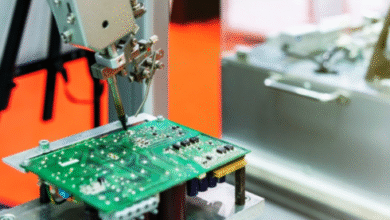Cleaning a Fargo DTC1250e card printer is an essential maintenance task to ensure the quality of your printed cards and the longevity of the printer. Here’s a step-by-step guide on how to clean a Fargo DTC1250e card printer:
Materials you’ll need:
- Fargo DTC1250e cleaning kit (usually includes cleaning cards, cleaning swabs, and a cleaning roller)
- Isopropyl alcohol (99% purity)
- Lint-free cleaning cloths
- Compressed air (optional)
- Gloves (optional)
Step-by-step cleaning process:
- Power off and unplug: Before cleaning your Fargo DTC1250e, power off the printer and unplug it from the electrical outlet. Safety first.
- Prepare the cleaning supplies: Ensure you have the Fargo DTC1250e cleaning kit and isopropyl alcohol ready.
- Wear gloves (optional): You can wear gloves to prevent fingerprints and oils from transferring to the printer components during cleaning.
- Open the printer: Open the printer’s front cover and access the card transport rollers, printhead, and card path.
- Remove any cards: Take out any cards from the input hopper and the output hopper.
- Clean the card path: a. Take a cleaning card from the Fargo cleaning kit. b. Moisten a cleaning card with isopropyl alcohol, ensuring it’s not soaked but damp. c. Insert the moistened cleaning card into the card input hopper and follow the printer’s instructions for running the card through the card path. The printer will usually prompt you to do this. d. Remove and dispose of the used cleaning card.
- Clean the printhead: a. Use a cleaning swab from the Fargo cleaning kit. b. Moisten the swab with isopropyl alcohol. c. Gently clean the printhead by carefully swabbing it in the direction of the printhead’s nozzles. Do not apply excessive pressure. d. Allow the printhead to air dry for a few minutes before closing the printer.
- Clean the rollers: a. Access the card transport rollers. b. Moisten a lint-free cleaning cloth with isopropyl alcohol. c. Gently clean the rollers by wiping them in the direction of the card path. d. If needed, use compressed air to blow away any loose debris.
- Close the printer: Close the printer’s front cover securely.
- Plug in and power on: Plug the printer back into the electrical outlet and power it on.
- Run a self-cleaning cycle: After cleaning, it’s a good practice to run a self-cleaning cycle using the printer’s software or control panel. Consult the printer’s manual for instructions on how to do this.
- Load cards: Once the printer is ready, load your card stock or ID cards into the input hopper.
Regular cleaning of your Fargo DTC1250e card printer, along with using high-quality card stock, will help maintain the print quality and extend the life of the printer. Follow the manufacturer’s cleaning recommendations and schedule for the best results.
Also Read:
https://cogentpost.com/how-to-clean-pacific-energy-wood-stove/
https://cogentpost.com/how-to-clean-paper-pellet-cat-litter/
https://cogentpost.com/how-to-clean-pellet-stove-pipe-with-leaf-blower/