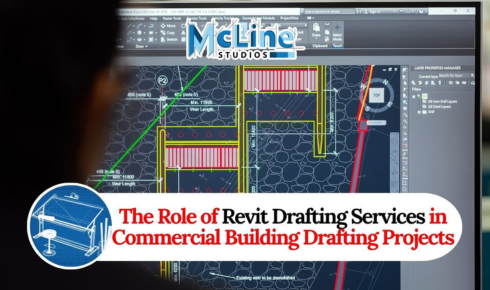
In the fast-paced world of commercial construction, precision and efficiency are more important than ever. Whether designing office spaces, retail environments, or large-scale public buildings, accurate planning and coordination are essential for success.
This is where Revit drafting services, a powerful Building Information Modeling (BIM) software, plays a transformative role. Unlike traditional drafting methods, Revit streamlines the entire design-to-construction process by integrating 3D modeling, real-time collaboration, and intelligent data management.
For firms offering Architectural Drafting Services, adopting Revit ensures better accuracy, improved workflow, and seamless coordination among architects, engineers, and contractors.
From detailed shop drawings services to complex millwork shop drawings, Revit supports the technical depth required in modern commercial projects. And while its strength lies in commercial applications, its versatility extends even to residential rendering services, showcasing its wide-ranging impact in the architectural industry.
What Is Revit and Why Is It Used in Commercial Drafting?
Revit is a software used by architects, engineers, and drafters to create 3D models of buildings. It is a Building Information Modeling (BIM) tool, which means it helps design buildings using smart, detailed models that include both visual and technical information. Unlike traditional 2D drafting tools, Revit lets users design, edit, and coordinate all parts of a building in one digital space.
In commercial drafting, Revit is widely used because it saves time and reduces errors. When one part of a model is updated in Revit, the changes automatically apply to all views and sheets. This helps teams avoid mistakes that can happen when updating drawings manually.
Another major benefit of Revit is its ability to support collaboration. Different teams—such as architects, structural engineers, and MEP (Mechanical, Electrical, and Plumbing) designers—can work together in the same model. This improves communication and coordination, which is very important in large commercial projects.
Revit also makes it easier to create detailed documents like floor plans, sections, elevations, and shop drawings. These are important for contractors and builders to understand exactly how to build the design. Even custom details like millwork shop drawings can be made accurately using Revit.
Overall, Revit makes commercial drafting faster, more organized, and more reliable. It helps deliver better-quality work and reduces problems during construction. That’s why many professionals who offer architectural drafting services prefer Revit for their commercial projects.
Advantages of Revit in Commercial Architectural Drafting Services
Revit is a powerful software used in architectural drafting services, especially for commercial projects. One of the main advantages of Revit is that it allows professionals to work in 3D. This helps architects, designers, and engineers to see how a building will look and work before construction begins. It also helps them spot and fix problems early in the design stage.
Revit supports Building Information Modeling (BIM), which means all parts of a building—walls, doors, windows, and systems—are linked together. So, if you make a change in one part of the model, Revit automatically updates everything else. This saves a lot of time and reduces errors in the drawings.
Another benefit is collaboration. Revit allows multiple team members to work on the same project at the same time. This is very helpful in commercial projects where architects, engineers, and contractors must work closely together.
Revit also makes it easy to create detailed shop drawings and construction documents. These are important for building approval and on-site construction. The software improves accuracy and reduces the chance of mistakes, which can save both time and money.
In addition, Revit helps in creating detailed renderings and walkthroughs, making it easier to present the design to clients. This boosts communication and helps in gaining client approval faster.
Overall, Revit brings speed, accuracy, and coordination to commercial architectural drafting services, making it a smart choice for modern construction projects.
Role of Revit in Creating Shop Drawings Services
Revit plays a major role in creating accurate and detailed shop drawings. It is a powerful Building Information Modeling (BIM) software used by architects, engineers, and drafters to prepare construction-ready documents. When it comes to shop drawing services, Revit makes the process faster, smarter, and more efficient.
In traditional drafting, creating shop drawings used to take a lot of time. Every small change required manual updates, increasing the chances of mistakes. But with Revit, shop drawings are generated directly from the 3D model. This means if you make a change in the model, it automatically updates the drawings too. This reduces errors and saves a lot of time.
Revit is especially helpful in millwork shop drawings, architectural drafting services, and even residential rendering services. It helps show exact dimensions, materials, and joinery details clearly. These details are very important for manufacturers and contractors to follow during construction.
Revit also allows team members to work together on the same model. This means engineers, designers, and drafters can collaborate easily and avoid confusion. The use of schedules, tags, and annotations in Revit helps in better organization of the shop drawings.
In conclusion, Revit improves the quality and accuracy of shop drawings. It ensures that the drawings are always up-to-date and reliable. This results in faster approval processes, fewer on-site errors, and smoother construction. Revit has truly changed how shop drawing services are delivered in today’s construction world.
Revit and Millwork Shop Drawings
Revit is a useful software for creating millwork shop drawings. Millwork includes custom woodwork like cabinets, doors, panels, and furniture. These items need detailed and accurate drawings for proper manufacturing and installation. Revit helps make this process easy, fast, and precise.
With Revit, drafters and designers can create a 3D model of the millwork item. From this model, Revit can automatically generate shop drawings with exact dimensions, materials, and joinery details. This makes the drawings more reliable and reduces the chance of mistakes.
One of the biggest advantages of using Revit for millwork is that any changes in the model are automatically updated in the drawings. This saves time and ensures accuracy. It also allows designers and manufacturers to work together on the same project file, which improves communication.
Revit also helps in showing how millwork fits with walls, floors, and other building elements. This is very helpful for contractors during installation. By using Revit, it becomes easier to avoid design clashes or fitting issues on-site.
In addition, Revit supports shop drawing services for both small and large millwork projects. It gives a clear visual of the final product, which helps in getting faster approvals from clients and architects.
In short, Revit makes millwork shop drawings more detailed, accurate, and easy to manage. It brings better coordination between design and construction teams, leading to smoother project execution and high-quality results.
How Revit Drafting Differs Between Commercial and Residential Projects
Revit is a powerful tool used for both commercial and residential drafting, but the way it is used in these two types of projects can be very different.
In commercial projects, such as offices, malls, hospitals, and schools, Revit drafting focuses on large-scale design. These buildings often have complex systems like HVAC, electrical, fire safety, and plumbing. Revit helps manage these systems through its BIM (Building Information Modeling) features. Multiple professionals work together on the same model using Revit’s collaboration tools. The focus is on efficiency, safety rules, and space planning for many people.
In residential rendering services, such as houses or small apartments, Revit drafting is simpler. The design is more about comfort, style, and personal needs. There are fewer systems to manage, and the layout is usually less complex. The model may include custom furniture, lighting, and detailed interior features. Residential Revit models are often managed by smaller teams or even just one designer.
Another key difference is the level of detail. Commercial drawings often need more technical details and must follow strict building codes. Residential drawings are usually more focused on design presentation and customer preferences.
In short, Revit drafting in commercial projects is more technical and team-driven, while in residential projects it is more creative and customer-focused. Revit is flexible enough to handle both, but how it’s used depends on the project’s goals and size.
The End Note
Revit has become a key tool in modern architectural drafting, especially for commercial building projects. Its ability to create intelligent 3D models, support real-time collaboration, and produce accurate shop drawings makes it an essential part of the design and construction process.
From large-scale commercial spaces to detailed millwork shop drawings, Revit streamlines workflows, reduces errors, and improves coordination among all project stakeholders. Even in residential projects, its flexibility and visual capabilities bring added value.
As construction demands grow more complex, Revit stands out by offering speed, precision, and clarity—making it a top choice for professionals offering architectural drafting services, shop drawings services, and residential rendering solutions.




