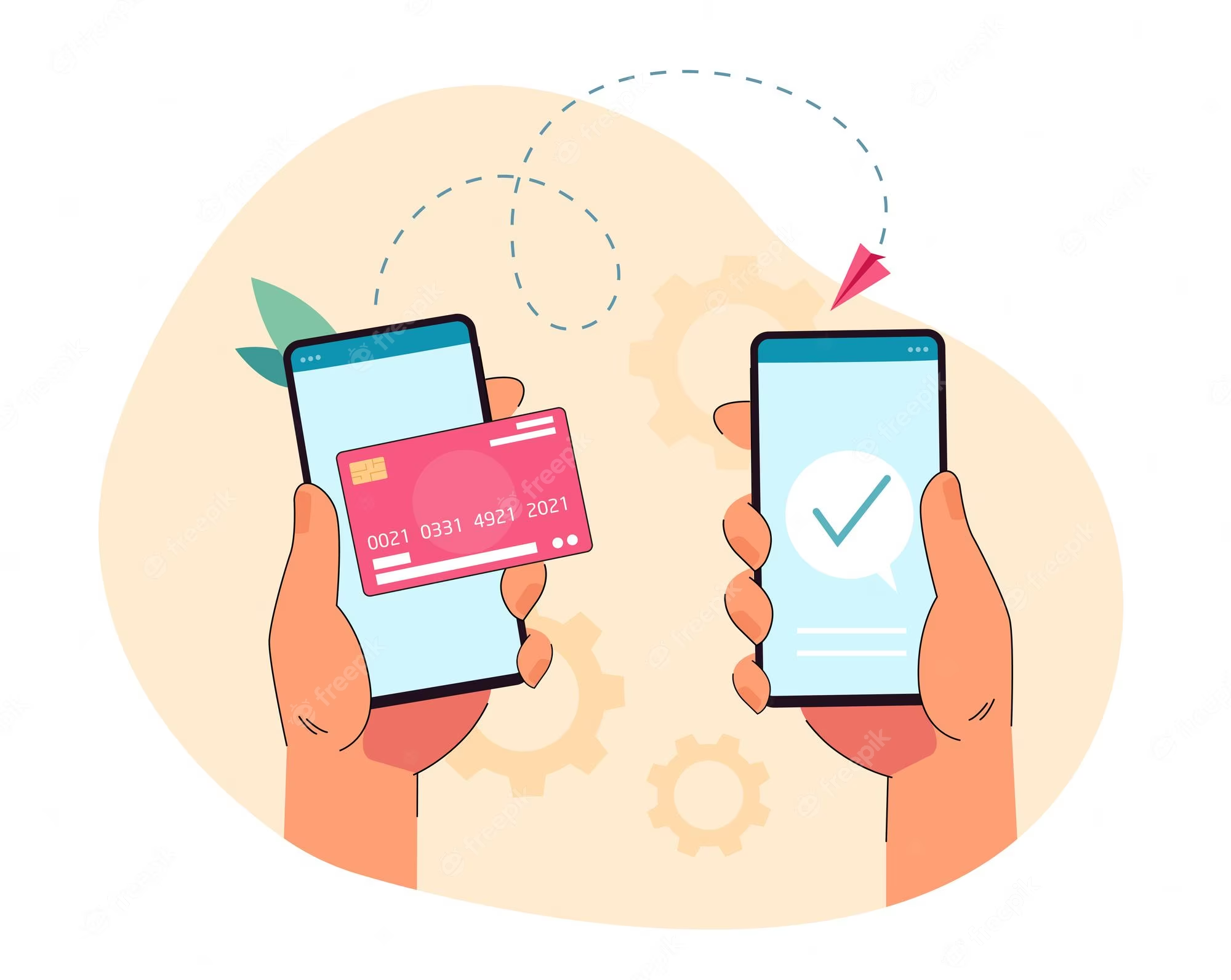Accessing Peacock with Your Comcast Bundle: A Comprehensive Guide

In today’s digital age, streaming services have become an integral part of entertainment consumption. Peacock, NBCUniversal’s streaming platform, offers a vast library of TV shows, movies, news, sports, and original content. For Comcast Xfinity subscribers, accessing Peacock is even more convenient, as certain Xfinity bundles include Peacock Premium at no additional cost. This guide explores how Comcast customers can access Peacock, the benefits of the service, and how to maximize their viewing experience.
1. What is Peacock?
Peacock is a streaming service launched by NBCUniversal in July 2020. It provides a mix of free and premium content, including:
- TV Shows: Popular NBC series like The Office, Parks and Recreation, Law & Order, and Saturday Night Live.
- Movies: Blockbuster films, Universal Pictures classics, and Peacock Originals.
- Sports: Premier League, WWE, Olympics, and more.
- News & Live TV: MSNBC, CNBC, NBC News, and local channels in select markets.
You May Also Like- Peacock : Start Streaming Today with This Simple Login Guide Visit : Peacocktv.com/tv
Peacock offers three tiers:
- Peacock Free – Limited content with ads.
- Peacock Premium ($5.99/month) – Full library with ads.
- Peacock Premium Plus ($11.99/month) – Full library with fewer ads and offline downloads.
2. How Comcast Xfinity Subscribers Get Peacock Premium for Free
Comcast has partnered with NBCUniversal to offer Peacock Premium at no extra cost to eligible Xfinity customers. Here’s how it works:
Eligibility Requirements
- Xfinity Flex customers (free streaming box users) get Peacock Premium included.
- Xfinity X1, Xfinity Internet, or Xfinity TV subscribers with certain bundles (e.g., Xfinity Double Play or Triple Play) may also qualify.
- New and existing customers must verify their eligibility via their Xfinity account.
How to Activate Peacock Premium with Xfinity
- Check Eligibility:
- Log in to your Xfinity account and visit the Peacock activation page.
- Alternatively, go to Peacocktv xfinity and sign in with your Xfinity credentials.
- Create or Link a Peacock Account:
- If you already have a Peacock account, sign in and link it to your Xfinity subscription.
- If not, create a new account using your email.
- Start Streaming:
- Once activated, you can access Peacock Premium on multiple devices, including smart TVs, mobile apps, and web browsers.
3. Benefits of Peacock Premium for Xfinity Subscribers
By accessing Peacock Premium through Xfinity, users enjoy:
- Ad-supported full library (normally $5.99/month) at no extra cost.
- Early access to NBC shows the next day after airing.
- Exclusive Peacock Originals like The Traitors, Poker Face, and Bel-Air.
- Live sports, including Premier League matches and WWE events.
- Parental controls and profiles for family-friendly streaming.
You May Also Like- Peacock : Start Streaming Today with This Simple Login Guide Visit : Peacocktv.com/tv
4. How to Watch Peacock on Different Devices
Once activated, Peacock can be accessed on:
- Smart TVs: (Samsung, LG, Vizio, Roku, Amazon Fire TV, Android TV, Apple TV)
- Mobile Devices: (iOS, Android)
- Gaming Consoles: (Xbox, PlayStation)
- Web Browsers: (Chrome, Safari, Edge)
- Xfinity X1 & Flex: Integrated directly into the Xfinity platform.
5. Troubleshooting Common Issues
- Activation Errors: Ensure you’re using the correct Xfinity login.
- Buffering/Playback Issues: Check internet speed (recommended: 10 Mbps for HD).
- App Not Working: Update the Peacock app or restart your device.
6. Comparing Peacock with Other Streaming Services
FeaturePeacock Premium (via Xfinity)NetflixHuluDisney+
CostFree with Xfinity$6.99–$22.99$7.99–$17.99$7.99–$13.99
AdsYes (unless Premium Plus)No (except ad tier)Yes (except no-ads plan)No
Exclusive ContentNBCU shows, Premier LeagueNetflix OriginalsFX, Hulu OriginalsDisney, Marvel, Star Wars
Live TV/SportsYes (NBC, Premier League)NoYes (with Live TV add-on)Limited (ESPN+ separate)
7. Tips for Maximizing Your Peacock Experience
- Use Profiles: Create separate profiles for family members.
- Download for Offline Viewing: Available on Premium Plus.
- Explore Hidden Gems: Check out Peacock’s curated collections and classic TV.
8. Future of Peacock and Xfinity Partnership
As streaming competition grows, Comcast and NBCUniversal continue to strengthen their integration. Future enhancements may include:
- More 4K HDR content.
- Deeper X1 voice remote integration.
- Exclusive bundling deals.
You May Also Like- Usa Network : Start Streaming Today with This Simple Login Guide Visit : Usanetwork.com/activatenbcu
Conclusion
For Comcast Xfinity subscribers, accessing Peacock Premium is a fantastic perk that unlocks thousands of hours of entertainment at no additional cost. By following the activation steps and exploring the platform’s vast library, users can enjoy everything from hit TV shows to live sports seamlessly. Whether you’re a casual viewer or a binge-watcher, Peacock’s integration with Xfinity makes it a must-have streaming service.